|
|
软件介绍:
eiyijin0qna.png

xScope is a powerful set of tools for designers that are ideal for measuring, aligning and inspecting on-screen graphics and layouts. The software consists of seven tools in one:
Dimensions – Find the size of anything on screen instantly Rulers – On-screen rulers that measure distances and angles Screens – A dynamic view of smaller screen sizes & browser content areas Loupe – A magnifying glass that gives you a close-up view of your work Guides – Markers for precise horizontal and vertical alignment Frames – Markers for precise width, height & origin alignment Crosshair – Finds the exact location on screen
Version 4.1:
NEW FEATURES
? Color spaces are now supported in Loupe: see Working Color Space in Help
? Overlay can create a PDF file of current page (with full CSS styling)
? Rulers can now be adjusted by entering values in new properties window
? Added full support for Font Awesome: see Text Help for more info
IMPROVEMENTS
? Menubar icons look much better in Yosemite’s dark mode
? Added horizontal adjustment for image in Overlay
? Screenshots taken with Frame tool now include the mouse cursor
? Code style for apps can now be selected directly from the Loupe’s color format menu
? Added L*a*b color format to Loupe
? Rulers can now display an aspect ratio (using new properties window)
? Added items to open Preferences and Show/Hide xScope in single icon menubar
? URL encoding in Text tool now encodes all reserved characters (per RFC 3986)
? Updated Mirror templates to include new iPhone screen sizes
BUG FIXES
? Loupe now stays above Guides and Frames by default
? Fixed improper placement of Guides and Frames with some display configurations
? Mirror templates now display correctly when a Retina display is attached
? The save dialog for a screenshot no longer hides behind another active app
xScope是一套功能强大的设计,用于测量的理想工具,调整和检查屏幕上显示的图形和布局。该软件包括七个工具:
尺寸–找到任何屏幕上的瞬间 统治者–屏幕上的统治者,测量距离和角度 屏幕–动态的小尺寸屏幕和浏览器的内容视图 放大镜–放大镜,给你一个你工作的特写镜头 导游–标记精确的水平和垂直对齐 –标记帧精确的宽度,高度和原点对齐 十字–找到确切的位置在屏幕上
4.1版:
新特点
颜色空间是现在支持在放大镜:在帮助看到色彩工作空间 重叠可以创建一个当前页面的PDF文件(全CSS样式) 统治者现在可以通过在属性窗口进入新的调整值 添加字体很棒的支持:看到更多的信息帮助文本
改进
菜单栏图标看起来在优诗美地国家公园的暗模式更好 添加图像的覆盖水平调整 截图框工具现在包括鼠标光标
应用
代码风格现在可以从放大镜的颜色格式菜单中直接选择 添加L*a*b*颜色格式的放大镜 统治者现在可以显示的纵横比(使用新的属性窗口) 项目添加到开放的偏好和显示/隐藏在单个图标菜单栏xScope
在文本工具
URL编码已编码的所有保留字符(每个RFC 3986) 镜面模板更新包括新的iPhone的屏幕尺寸
错误修复
放大镜现在高于默认的指南和框架 一些固定的显示配置的指南和框架放置不当 镜面模板现在正确显示在视网膜显示器连接 保存对话框的截图不再背后隐藏着另一个活动的应用程序
软件截屏:
veyxa5g2cdd.jpeg
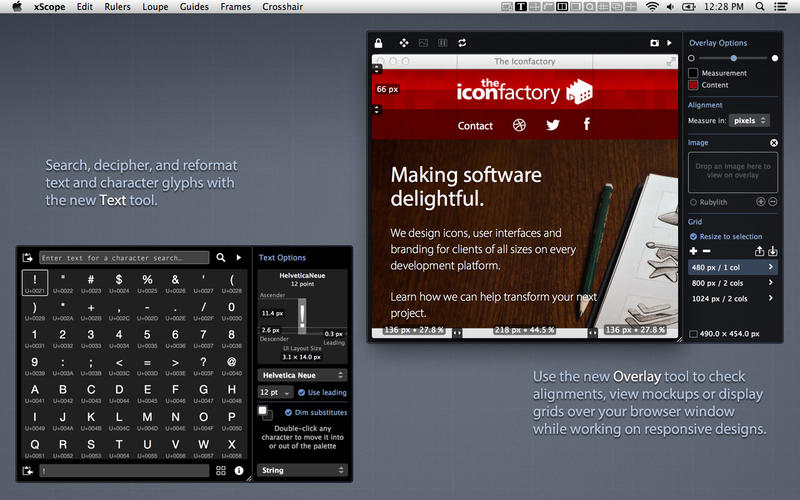
系统要求:
OS X 10.7 or Later
VIP 下载地址:
链接: http://pan.baidu.com/s/1pL0DINx 密码: 9ke3
software |
|